UPDATE: If you are starting to Register Your IDM or you have tried to register your IDM using This Method and it didn't work then read Section 1 of Troubleshoot Page
This is the Detailed Method to Register Internet Download Manager Manually
- The Method is splitted into 4 Parts in which Part 3 and 4 are Important.
Part 1:
Note:
- If you have IDM Installed then use this method to Remove it Completely from your PC
- If You don't have IDM installed then skip to "Part 2"
METHOD:
Part 2:
- Navigate To Registration Option and open it
- A registration Forum will Appear
- Fill out The Forum And Give One of the Following Serial and Click OK
IDM KEYS (Serial Numbers):
Part 3: EDIT HOSTS FILE
- This Part is the Most Important Part So Read and Follow Carefully
- In this part We will edit the Hosts file of windows to disable the between IDM and Registration server of IDM
- There are 2 Methods of Editing Hosts File
METHOD 1:
Note: If you are Using Windows XP Skip to Step 4 of this Method
- Click on Allow Box In front of Full control Option and Click Apply
Codes:
Note: Check again By opening Hosts file with Notepad to Confirm if The codes are saved
- After addition of codes the size of Hosts file will also increased (from 1 Kb to 2 Kb) this is another way to Confirm that
METHOD 2 (Windows 7, 8, 8.1):
- This is another fast, Short and easy Method to edit Hosts file
- Then Edit and save Hosts File according to Step 5 - 6 of Method 1
Part 4:
Note: People Often Make Mistakes In this Part So Read and Follow Carefully
Step 1) After editing Hosts File Restart the WindowsStep 2) After Restarting the Windows A Famous ERROR will appear
(FAKE SERIAL ERROR) Just Click OK















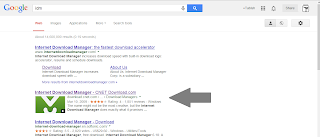


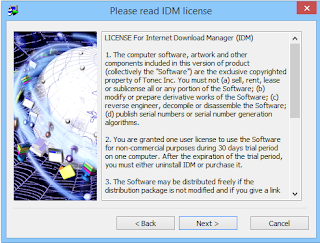






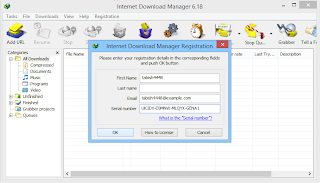












.png)



















