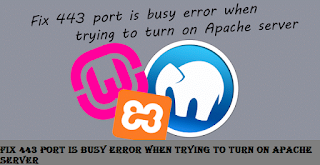
If you want to create a local host on your computer to work on your projects of course you need to install a server, and the famous one is Apache. And then if you are coding in PHP and working with databases you need to install MySQL and PHP on your computer. So it can take a long time to install all that piece by piece, but you can install that all components with one software such as XAMPP(multi-platform), WAMP(Windows), MAMP(Mac), LAMP(Linux).
But it may give you an error when you want to start an apache server. If it says the port 443 is busy, then it means you have a software which already using that port. This mostly happen when you have a VMware workstation installed on your computer.
And today i will show you how to fix that problem.
1) First of all close the software(XAMPP for example) and make sure all components on it are turned off.
2) Now go ahead and open up the VMware Workstation, navigate toEdit -> Preferences.
3) Now there you need to go "Shared VMs" at left side.
4) If you see a "Change Settings" button then simply click on it, if there is no such a button skip this step.
5) Press on "Disable Sharing" button and change the "HTTPS" value from 443 to 444 or something else, but make sure that post is not busy on your computer.
7) Close the VMware and open up the XAMPP, try to turn on the apache server again.








