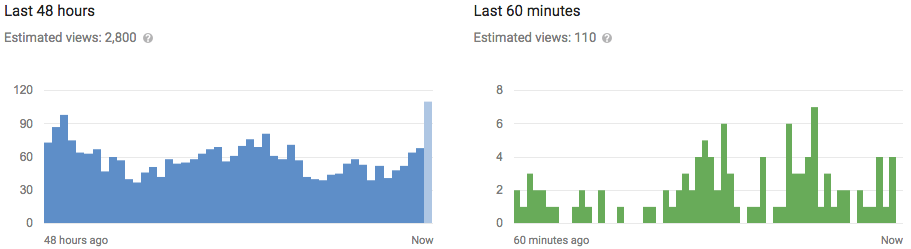Android OS has become popular because of affordable and powerful
device. An Android device can perform various functions, just like your
computer and now, these days, many of us are having Android phones.
In this article we take a look on Recycle Bin feature in Android Phone.
Recycle Bin a little feature which can save you from the serious trouble. Actually, it works as a backup option on your computer/PC, by catching the deleted files until you permanently delete them from your PC. However, an Android device don't have such feature, but it doesn't mean that you can't get this feature on your tablet or Android Phone.
Various Android phones and tablets can be used to browse the web, capture photos, play media files, read books, play games and much more. But, what if you accidentally delete a file from your device by mistake? However, if you delete a file from your computer it goes to recycle bin, but on Android, there is no such Recycle Bin option. Once a file is deleted from the device, it means that it's gone forever. That's why i have created this topic here, follow these simple steps to add Recycle Bin on your Android smartphone by using an app called "Dumpster".
Recommended: How to Root/Unroot Any Android Device in One Click without PC.
Recommended: How to Add Android Like Pattern Lock on Windows PC.
Recycle Bin feature is successfully added/created to your Android
phone. From now, next time whenever you delete any file, just open
Dumpster in your device, your deleted file is ready for recovery. Enjoy
and don't forget to like and comments. Thanks and stay tuned.
In this article we take a look on Recycle Bin feature in Android Phone.
Recycle Bin a little feature which can save you from the serious trouble. Actually, it works as a backup option on your computer/PC, by catching the deleted files until you permanently delete them from your PC. However, an Android device don't have such feature, but it doesn't mean that you can't get this feature on your tablet or Android Phone.
Various Android phones and tablets can be used to browse the web, capture photos, play media files, read books, play games and much more. But, what if you accidentally delete a file from your device by mistake? However, if you delete a file from your computer it goes to recycle bin, but on Android, there is no such Recycle Bin option. Once a file is deleted from the device, it means that it's gone forever. That's why i have created this topic here, follow these simple steps to add Recycle Bin on your Android smartphone by using an app called "Dumpster".
Recommended: How to Root/Unroot Any Android Device in One Click without PC.
What is Dumpster?
Dumpster is an Android app which works just like the Recycle Bin that means it keeps backup of your deleted data and helps you to recover them whenever you need it. By using Dumpster, you can easily recover many types of files including images, music, video, zip files and all common files types. Dumpster is available for free download and easy to use. The best features of Dumpster is that you don't need to root your Smartphones and even internet connection is absolutely not required. So, you Dumpster which gives you freedom to make mistakes.Recommended: How to Add Android Like Pattern Lock on Windows PC.
How to Add Recycle Bin Feature to Android Phone:
- First Download and Install Dumpster on your Android device or tablet.
- Once installed, just launch the app and accept the "Terms & Conditions" and don't forget to read it.
- Now select the file types that you will be able to recover after deleting them. I recommend to select all.
- Also, you can enable Auto Clean option if you want Dumpster to auto clean the recycle bin after a particular period of time (Not recommended to do that, leave it disabled).
- Lock screen option to lock your deleted apps from unauthorised access.
- Select Disable Special offer option.
- Tap on Next button. Now you'll be in the app menu. You'r done.
- To get your deleted file back, open Dumpster, you will see your file. Choose your file which you wanna recover and then click on Restore option just as shown in screenshots below.