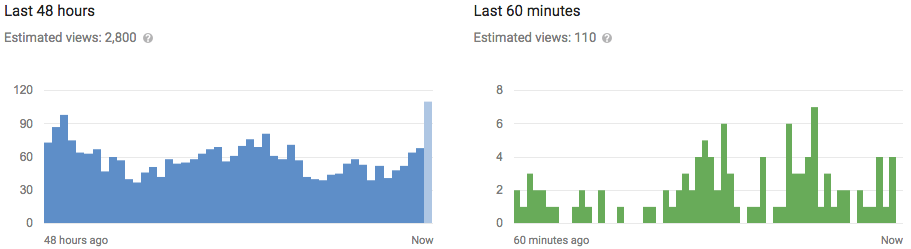Windows logon password is so important for security of the computer that nearly everyone owning a computer get used to protect computer with it. But unfortunately, we also probably forget the passwords by ourselves.
- 1: Guess Windows Password
- 2: Another Administrator
- 3: Password Reset Disk
- 4: Windows Password Genius Tool
- 5: Clean Install Windows
1. Try to Guess Windows Password
When we forgot password, usually we could try to guess similar possibilities. This also works for finding out forgotten Windows login password. For example, password often has something to do with a loved one’s birthday, a pet’s name, a telephone number, etc. According to the relationship between password and information you are familiar with, maybe you can find the lost Windows password instantly, or maybe you can’t find it out after wasting several hours. So you can have a try though it's not the best.
In Windows 7/8 computer, password hint is an example to remind you think of forgotten password. Therefore, the password hint had better be set to do with password, but couldn't be guessed out easily when other people see it.
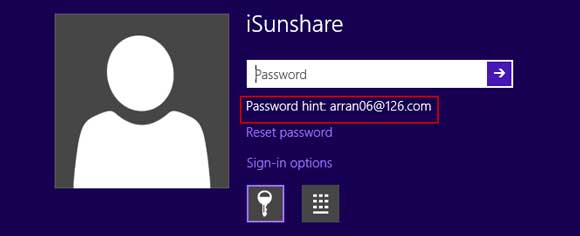
2. Another Administrator Removes Password
If you have other users with admin privileges for your computer and still remember its password, you can login computer with it and then remove Windows lost password in Control Panel or with Command Prompt.
On Windows logon screen, change user to sign in to computer first.

- And then turn to “Control Panel”-“User Accounts and Family Safety”- User Account - Change your Windows password.
- Or run cmd.exe with administrator, and remove password with command "net user <user name> *".
This will only work if one of the other peoples you share your computer with has a Windows logon accountthat’s set up with administrator level access.
3. Reset Disk Removes Password
If you have created a Windows password reset diskpreviously, using the password reset disk is the easiest and fastest way to remove Windows password.
Similarly, click "Reset Password" link on logon screen after you type wrong password.
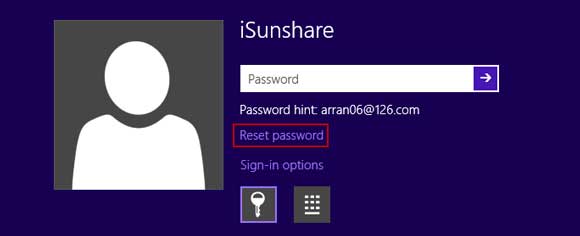
Follow password reset wizard, insert usb reset disk into computer and set new password for account.
4. Windows Password Genius Removes Windows Password
If it does not work while you have tried the above ways, and if you don’t want to lose the data and files that might be very important for you, you must try this. On the whole, especially on efficiency and security,Windows password recovery is the first choice. Not only removes Windows password instantly, but also it protects your computer in a safe condition.

5. Clean Install Windows to Remove Password
Clean install Windows could solve Windows password forgotten problem, but it would also lead to data loss on your computer at the same time. In addition, compared to Windows password recovery software, cleaning your computer would be more complicated. So advise you take it when you have no choice but to do it, because it is the way you may really don't want to try though it may solve your computer problem.