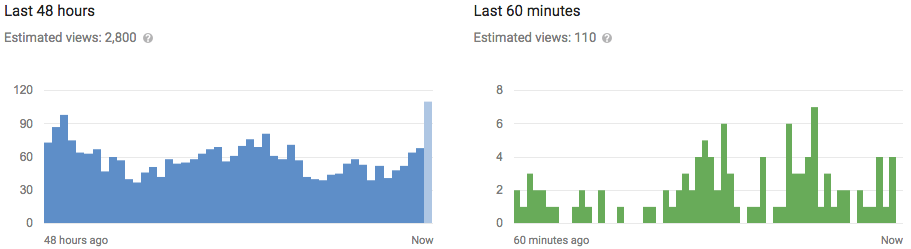How To Create Nameless Folder?
- First of all, Turn ON your windows PC/Laptop
- Go to any directory or right click on desktop.
- Now from the context menu choose "New" then make a click on "Folder" as shown below.
- Right Click on any folder in your computer which need to make nameless and choose 'Rename'.
- Now, with the name field for the folder still highlighted, just delete it by pressing "Del" or "Delete" button.
- The main tricks start from now, from your keyboard Press and Hold the "Alt" key and type the numers 255 from NUM key pad.
- Now release the "Alt" key and press the Enter key.
- You'r done. Now see your folder is nameless. You have successfully created folder without name.
Steps are not only simple but also easy. Anyone can follow this steps of
this windows tricks and get success in completing the task of creating a nameless folder.
However there is another list of steps to perform this task. Below are
mentioned steps to create nameless folder or remove the folder name
completely..
Read: How to Add Pattern Lock on Windows PC.
- Create/Make a new folder anywhere you want,
- Press and hold ALT key,
- Type 0160 from NUM pad at the same time when you'r holding the ALT button.
- Here, instead of using QWERTY keys you'r using special character which is nothing but equal to space, but not directly space.
- Are you thinking to create more than one nameless folder in same folder/directory? Then this time you need to type and rename it with 2 spaces.
- In this case, select or create new folder and delete its name.
- Press and hold ALT key and press 0160 from NUM pad.
- Then, just release the ALT key and again hold ALT key and press 0160 from keypad.
- Now finally release ALT key and hit Enter key.
- The You can repeat the above mentioned steps many times if you want to create many nameless folders within same directory or folder.
Note: Make sure, you'r typing the Number with you NUMLOCK Keypad (in case of Laptop) without using the numbers below the function keys.
You can follow the above windows tricks to play prank on your
friends while undertaking the task you have to ensure that your friend
is not near you to guess out your mischief. These funny nameless folders can confuse your friends
like hell and make them wonder that what wrong has gone with their
system. Just give some time to your confused friend to deal with this
situation and till then you may have lots of laughter seeing him in this
situation.
After some time you can reveal the truth to your friend that how
their computer system store the nameless folder and what was your
intention behind this act. Discuss with him how you have played a prank
on him. Just burst into laughter together, this will create some
unforgettable and wonderful memories of your friendship.
Likes and Comments are Appreciated. If you have any doubts or comments
then please mention them in the comment section below. If you find this
post helpful then please support us by sharing the post.