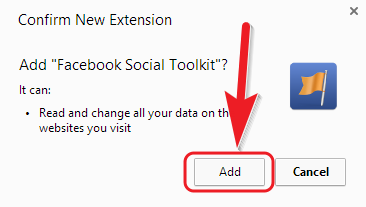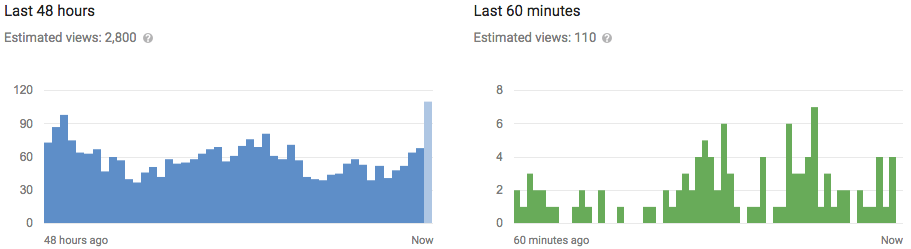Previously i have shared the tutorial related to Facebook about How to Bypass/Solve Facebook Picture verification. In this article i have written about the Facebook Pranks which you have never seen before. Have you ever got any notification in your facebook account that you are suggested to Add Yourself by your facebook friend? But what will you think if you will get such notification to Add or Subscribe yourself in your own Facebook account.
Believe me After using this Facebook Trick/Prank, for sometimes some of your friends may start thinking that you or someone created a fake profile with their name. Many of your friends will confuse with their own way.
Facebook Social Toolkit is an extension for Google Chrome Web Browser which lets you to Suggest your all facebook friends to Add Themselves in one click. This awesome tool is developed by Dinesh Bhosale.
Features of Facebook Social Toolkit:
A lots of interesting tools are available on Social Toolkit Extension
which are Totely Free to use and some of them are paid in the paid
section. For testing their paid tools you may use below key which is
openly shared by Dinesh Bhosale.
Key: testkeyforall
List of all Tools of Facebook Social Toolkit:
Free Tools:
- Invite your Friends to Like Your Page,
- Invite Your Friends to Join Your Group,
- Accept All Friends Request at Once,
- Event Invitation Tool,
- Send Multiple Friend Request at Once,
- Suggest Friend to Them-self.
Free Removal Tools:
- Unlike All Facebook Page At Once,
- Unfriend All The Friends At Once,
- Delete All Comments At Once,
- Reject All Friends Request At Once.
Paid Tools:
- Facebook Group Member Tagger,
- Facebook Group Transfer,
- Post On Multiple Groups At Once,
- Post on Facebook Pages That you Own,
- Claim as Group Admin,
- Group admin notifications,
- Group Admin Transfer,
- Message All Friends At Once.
How To Suggest Facebook Friends to Add Themselves:
- Install Facebook Social Toolkit chrome extension from Chrome Web Store page to your Chrome.
- Add Social Toolkit to your Chrome Web Browser.
- Open Facebook.com. in Google Chrome.
- Start Social Toolkit tools.
- Once the Facebook Social Toolkit appears, click on "Suggest friends to themself" as shown in picture below.
- Let Facebook Social Toolkit to execute the code, it will start suggesting.
- You'r done. Enjoy.