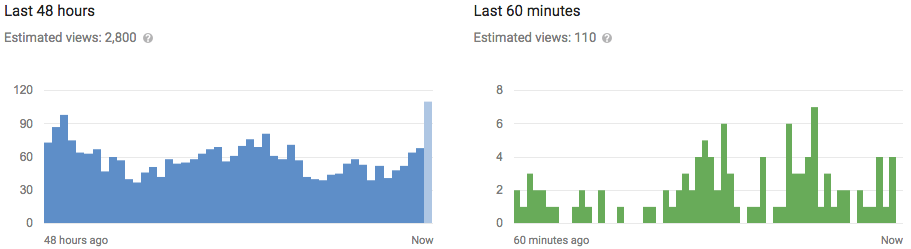As you know there are a lot of ways to hack WiFi password. And at one of previous posts we speak how to hack WPA/WPA2 encryption with BackTrack OS. So there are and way for Windows users too.
1. You need to download CommView and after that download Wireless Security Auditor too. And install both on computer.
2. Open CommView and click on the Start option. Click on the capture option to start the capture. It will show you all available AP. Click on the Tools > Select the Node Reassoication option ( if Node REassociation is not working , then use WiFi Alfa card ).
3. Select your target AP in the Send a deauthentication request from this AP option. It will show you all available client option.
Click on the Send Now option to send the packet for 4-way authentication. Wait some time - it will capture the packet.
4. Click on the Save option and choose your file format Commview Capture Files (*.ncf).
Capture process already done!
5. Now open Wireless Security Auditor. Click on the Import Data tab > select the Import CommViewLog option.
It will show you information about AP and Multiple Handshake selection information. Click on OK.
6. Click on the Start attack option and select the Dictionary Attack option. However, your other attack's options are also available.
Within minutes it will find your password and it will show you the password.
Now your done! I hope you enjoy it.